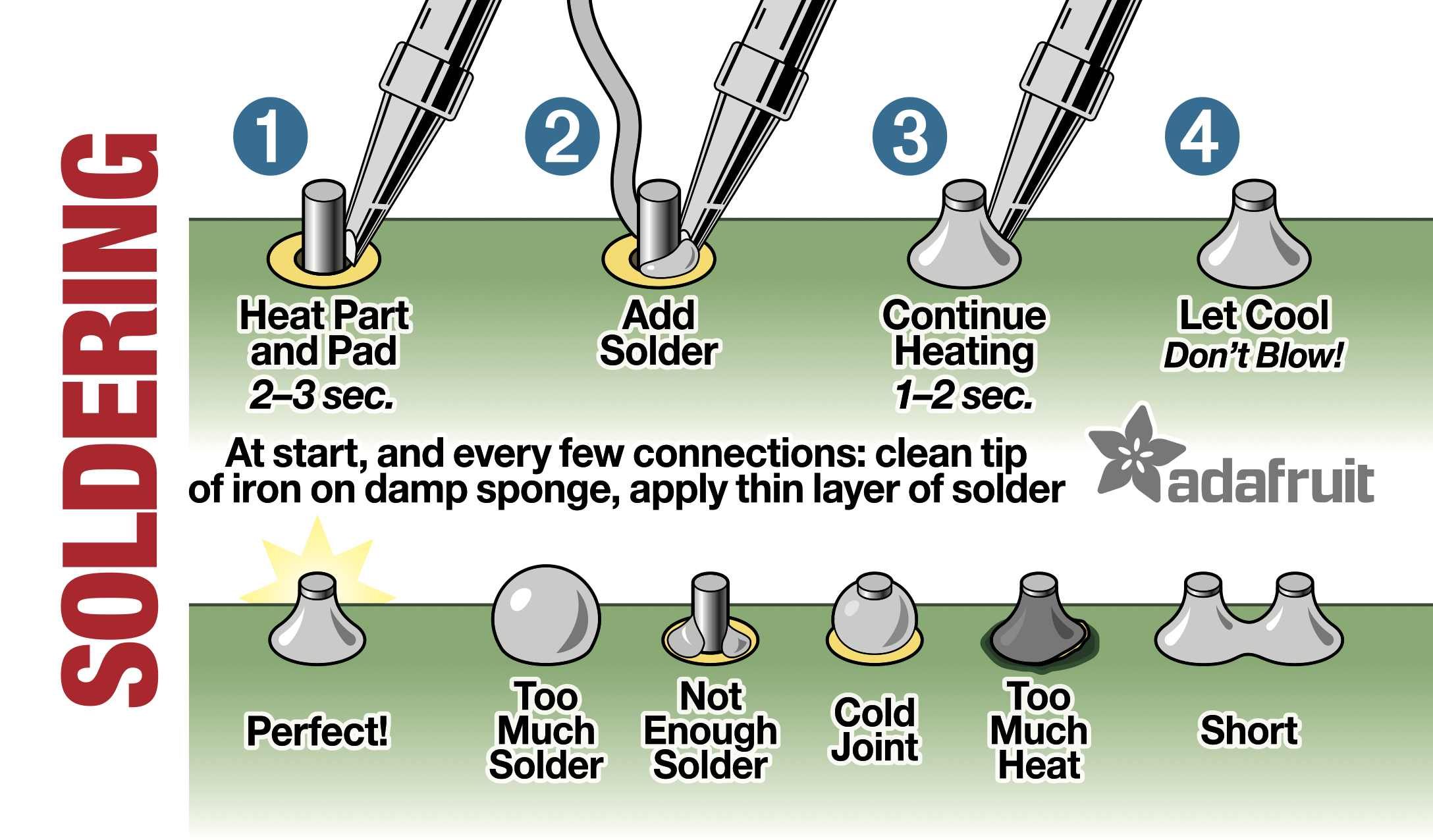Additional Resources¶
Git¶
Using Git¶
Here is an nice introduction to what Git is: Tutorial by Atlassian
If you don’t want to use the command line for running Git commands, I recommend downloading SourceTree to use as a GUI.
Cloning the Cerebro repository from Github¶
From the Command Line¶
Create a new folder into which you want to clone the repository
mkdir mylocalrepo
Navigate into the folder you just created and then clone the contents of the Cerebro repository from Github
cd mylocalrepo/
git clone https://github.com/alustig3/Cerebro.git .
From a Mac terminal it will look like this:
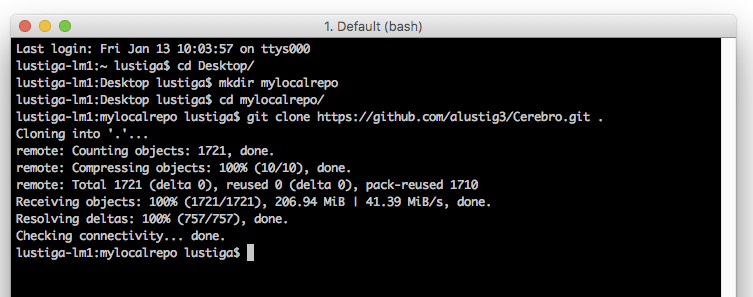
Using SourceTree¶
Navigate to File -> New/Clone
Paste
https://github.com/alustig3/Cerebro.gitas the source/URLThe files now exist locally on your computer
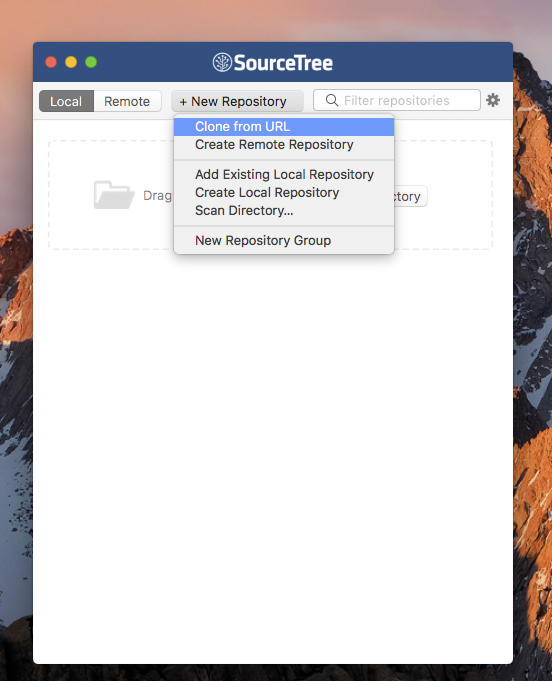
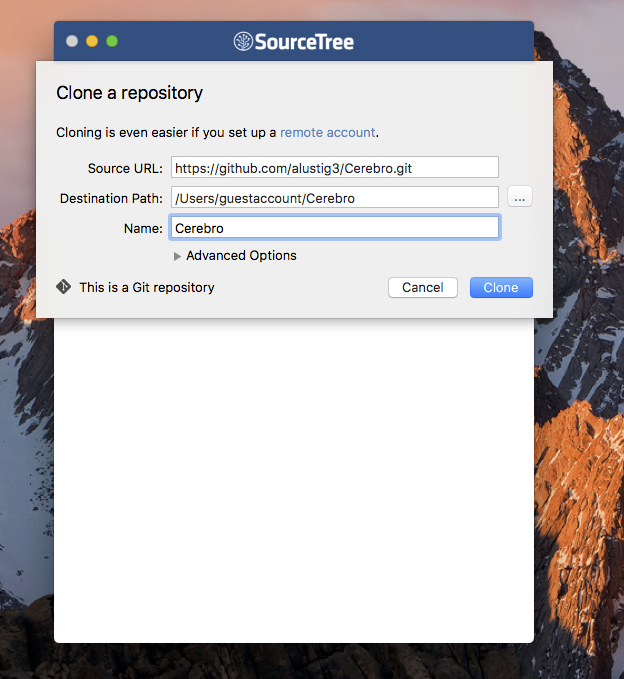
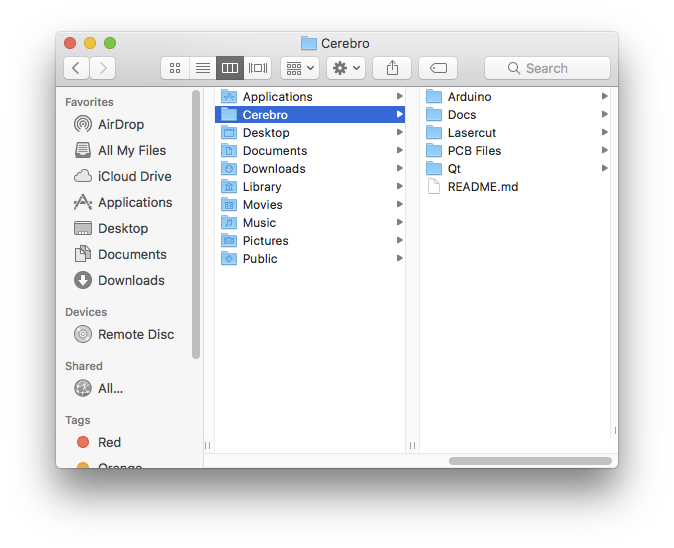
Circuit Board Design¶
EAGLE CAD design software is used for all of the circuit boards in the Cerebro Wireless Optogenetics System. To get started with editing PCB files, check out the following tutorials: